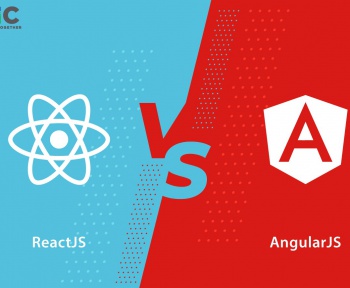Power BI is a Business intelligence tool provided by Microsoft for analyzing the data and it will display in the different graphical formats, Power BI helps the organization to make the decision based on the business analytics, data visualization.
What is Power BI?
Power BI is provided by Microsoft that helps you to visualize your data and share insights. It converts the data from different sources to build interactive dashboards and reports, Power BI helps you to build different charts and graphs.
Why Power BI?
Power BI can access huge volumes of data from multiple sources. The important data sources available for power BI are Microsoft excel, CSV, XML, JSON, pdf. It also uses a powerful compression algorithm to import and cache the data.
UI/UX Features
Power BI makes things visually appealing. it has an easy drag and drops functions with features that allow copying.
Power Bi helps to gather analyze, publish and share excel business data, office 365 can easily connect excel queries.
using power BI with Azure allows you to analyze and share massive values of data.
Power BI will enable you to perform real-time stream analytics, it helps you to fetch the data from multiple sensors and several media sources to get access to the real-time analytics.
Features of Power BI.
Power BI is available for Windows desktop is free software that you can download and install and it allows you to build reports by accessing data easily.
It supports stream Analytics and supports various data sources is one of the vital features of BI.
Conclusion.
Power BI helps to create the chart and analyze the sales made in each segment. Power BI works with Microsoft’s digital assistant. Users can ask questions in natural language to access graphs and charts.