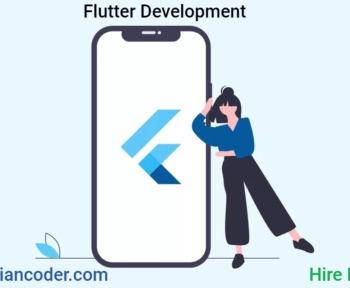Content management system (CMS) is a term defined as the software which is simply used to create and manage a website. you should definitely need a CMS that doesn’t whatever the type of website you have been using. Here you would choose which CMS will satisfy your budget, needs, and experience. We have code-based CMS and User-friendly and also code-free CMS. Let us see what are the types of CMS and how they would be used.
Types of Content Management Systems (CMS)
Every business needs a website of their own hence they also should adopt CMS, here you may raise the question of which type of CMS should need for your website? WordPress is one of the CMS which is code-based by adopting some coding like HTML, CSS, and PHP. This helps you in customizing your website or you can also choose Squarespace or WIX which are code-free website builders. So, there is no need for code for building your website.
Code-based CMS:
you can use this code-based CMS if you are in need of building a customizable website that comes with unique features like an eCommerce store for most innovatory selling products.
Code-free CMS:
if you need to create a website or any online store so easily and quickly. you can choose Code-free CMS which comes with in-built themes and elements at an affordable price for you.
Benefits of Content Management System
The easiest way to create and manage your website is done by using CMS. CMS helps in creating your website from the scratch. You can also access all the content on your website by using CMS, which includes pages, images, posts, and code. Here, we have mentioned various benefits of using CSM for your website.
Multiple users:
By using CMS on your website you can have the benefit of setting user permissions for your team members as they can also have convenient access for admins, editors, and authors.
Scheduling:
you can have the ability to schedule posts by using CMS, you can also create content in a well-advanced manner and upload all content at the same time, but spread out illustrations over time.
Organization:
A CMS helps in creating an infrastructure of databases for your content on the website. Images have been kept in a separate place from blogs, for instance. This CMS also comes with search functions, hence you can easily access your files without using any other methods like FTP.
No expertise needs:
Mostly CMS will be very easy to learn and use, so you no need to worry about using CMS, and also there is no need of relying on a web developer to handle your website in a higher position and run it.
Maintenance:
It would be tiresome, to discuss the maintenance of the website built from scratch. Because of using a CMS organization, you can be allowed to update pages, posts, and content so easily.
Affordable:
If you have chosen a free open-source CMS or a website builder with a registered CMS, they are inexpensive solutions. They are still more economical for you. Instead of hiring a developer full-time to build a custom website.
Feature of Content Management System(CMS)
If you are ready to choose CMS for your small business website it would be useful for you to choose the right CMS for your website. Let’s see what are features are most essential to you in CMS? By considering your budget as it will be so easy to choose by reading the below-mentioned features.
Ease of use:
Using any CMS is easier for you instead of not using it, some are more inherent than others. Look for one that has both flexibility and ease of use that fit you in the best way. Some are menu-based (example: WordPress), while others are drag and drop (example: Squarespace).
Pricing, plans, and inclusions:
An open-source CMS, such as WordPress, is free to use, but you must maintain and secure web hosting, and you need want to install any site builder plugin to make it easier to use. You can consider the cost of all add-ons (vs) using an all-in-one site builder which helps you to do everything such as hosting and building a website.
Scalability:
The one thing you have planned to do with your website to make your business starts growing is to choose a CMS that helps to have future updates. You may start with a website already and at the same time, you can also create an online e-commerce store.
Templates or themes:
Most CMS comes with free themes or templates, but they may not exactly look like what you’re looking for. For having different templates, you need to pay for a premium theme and CMS that offers you free designer-made templates.
Plugins:
Even you have chosen the best CMS, that does not have all the functionality as your expectation, that is why it’s necessary to consider what apps are compatible with the CMS you choose.
Content editor and scheduler:
In CMS, you are able to edit and schedule content so easily, in case you need it better than this. There will be a possibility of using a plugin for some CMS that doesn’t adopt great content editors, but this will be a good solution to choose a CMS which helps in making content management easy.
Security:
Most content management systems (CMS) have password-protect access, but also you may need to install a firewall and also update your CMS software and any plugins you are using.
Conclusion
We have shared more clearly about Content Management systems CMS. Every business needs a website that is built using CMS. To choose the best CMS for your website this blog will be very helpful. As we have mentioned all the features and its benefits above. To know more about the latest technology be in touch with our website.