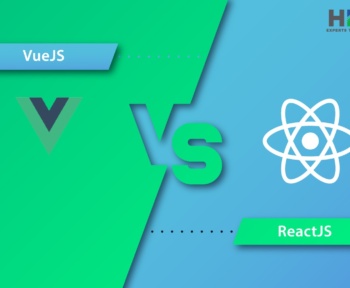Having a quick and faster WordPress website is most significant in today’s breaking neck digital world. Users nowadays are typically fast-moving and impatient so they will exit sites that take too long to load. This represents that If your site is slow, you could be losing a lot of website traffic.
On top of everything, speed enacts how users interact with and engage on your website. Eventually, faster sites get more visits, sales, sign-ups, and conversions – so improving the speed of your WordPress site speed could improve your bottom line.
Finally, the speed of the website is the greatest search engine ranking factor. The more quickly your site loads, especially on mobile, it increases your page ranking by displaying it on search engine results pages.
6 Ways to Improve Your WordPress Site Speed
We are here to provide you with some important tips which help you to improve the speed of your WordPress site and to rank high in SERP (Search Engine Result Page).
Optimize your image
Most commonly the speed of the WordPress site is caused by the larger-sized images. As the size of the image is so larger it will definitely take a very long loading time to load your website.
So optimizing the image in your website is an important method to improve your website speed. To optimize the image you need to resize or compress the image files which makes your website load more quickly than the previous one.
Enabling Caching
All the data of your website is stored in the temporary storage space called Caches. By enabling the caching on your website the browser can load the files on your website so easily and there is no need to re-downloading all the files from your server.
Caching also helps your website to load much faster. In WordPress, it is very easy to enable the Caching in your website by simply adding the plugin W3 Total Cache or there are still more plugins available for enabling caching you can choose accordingly.
Enabling GZIP Compression
By enabling GZIP compression, the files in your website can be transferred between your server and the user’s browser in a lightweight compressed form. Through this process, the load time of your website will be increased and load much faster.
We recommend adding the WP-Optimize plugin, for the GZIP compression would be the best option. This plugin will also help you in the process of minifying your website files.
Minify CSS, HTML & JS files
If you need to improve your WordPress Website speed most certainly you need to improve it by minifying CSS (Cascading Style Sheet), HTML, and JavaScript files.
CSS, HTML, and JavaScript files are used to add statements to your website code, which is to clarify formatting or style. Minification can be more complicated but it can be simply done by reducing the size of these mentioned files and by deleting unwanted code.
Minification of codes is highly beneficial as it will make your website load faster, meanwhile retaining the important information needed for your site to display correctly. You can minify your JS, HTML, and CSS files on WordPress so quickly and easily by adding a free WP-Optimize plugin to your WordPress Website.
Update plugins
Installing most of the plugins may reduce your WordPress website speed in multiple ways this is because installing badly-designed plugins, like duplicate plugins and designed with outdated software. So before and after installing any of the plugins on your WordPress website and make sure that all the plugins on your site are updated with the new software by checking on any messages with an update notification.
Clear-up your database
Cleaning the database in your WordPress website helps you to speed up everything by removing the things that aren’t needed.
You can maintain your WordPress website database orderly by installing a plugin such as WP-sweep or Advanced database cleaner. These will work automatically in the background to keep your database up-to-date and increase page speed.
Conclusion
We hope that you have got clarity about how to improve the speed of your WordPress Website. Need help in developing the WordPress Website? In Hire Indian Coders we have well-experienced WordPress developers who provide WordPress Support and maintenance. If you would like to add any further improvements to your WordPress Website Contact us.