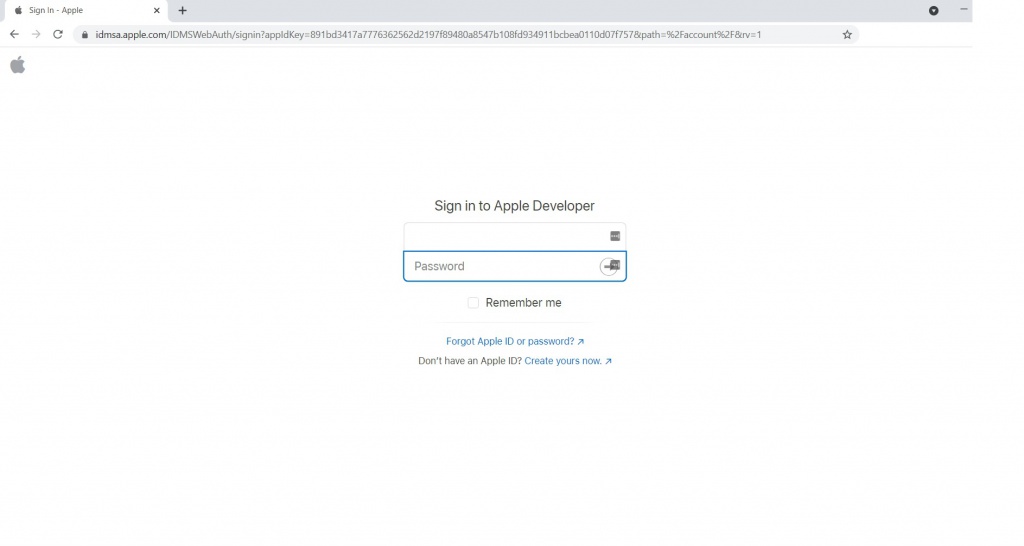You are going to Create and Publish an IOS application in the Apple store to the billions of IOS users, but how to do that? What are the steps to create a Developer Account in Apple?
Apple’s APP store has its own console for the developers to Build, Test and Release an APP. You need to register in the link to access the developer console. Activation may take up to 4 weeks after the successful payment based on the program you selected. Once the account is activated you can build and release the APP in the APP store. The cost for enrolment as an individual is 99$ USD per year.
APPLE ID:
If you need a developer account in Apple you need to have the Apple ID. To register as an Individual or Company you need Apple ID.
Once you decided on the Account type you can start enrolling as a Developer Below are step by step process to create an Apple Developer Account
Step 1 – Visit – https://developer.apple.com/ and then Click Account
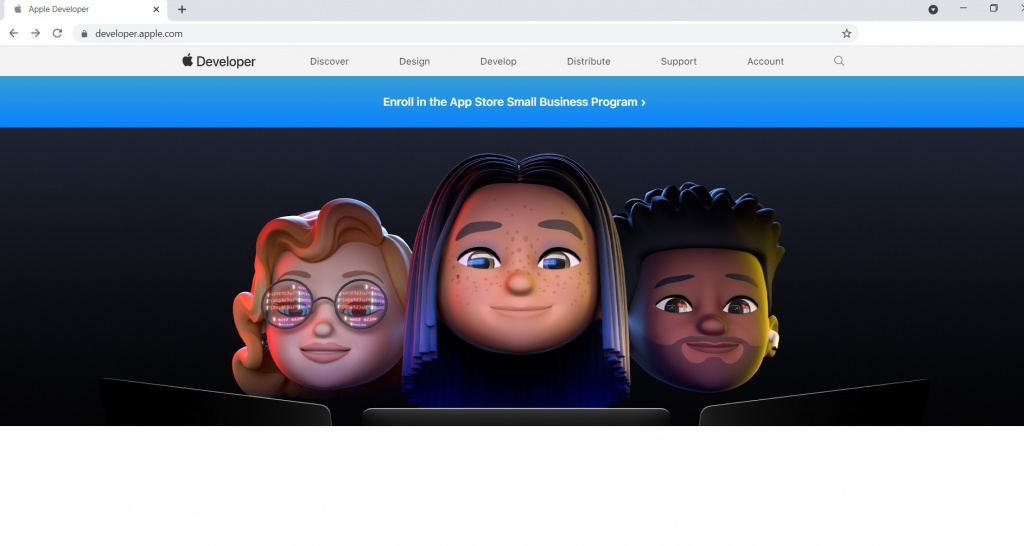
Step 2 – Enter Apple ID to sign in, You need Apple ID in order to create a developer account.
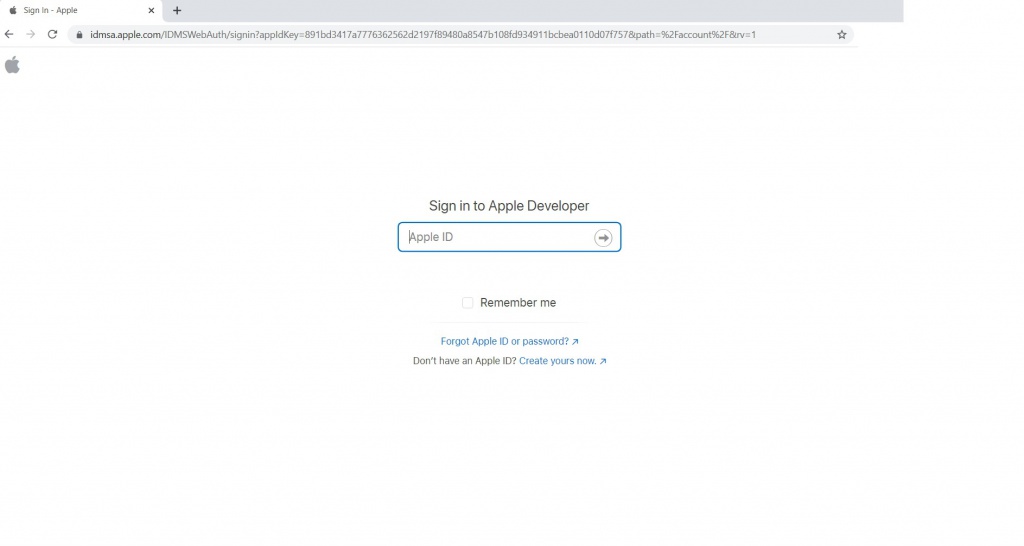
Step 3 – Enter Password and click enter to sign in.
Step 4 – Enter OTP which has been sent the Apple Account Owner Mobile Number. Every time you login into the account Two Factor Authentication is required to access the panel.

Step 5 – If you need to trust the browser, click Trust ( it is Left up to you).
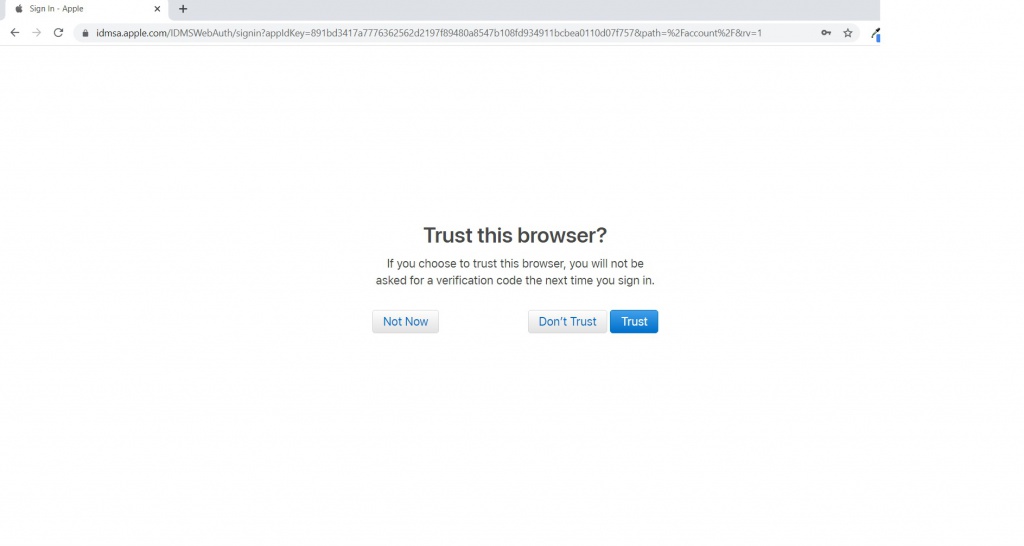
Step 6 – Read the Terms and click the checkbox and click start enroll at the bottom.
Step 7 – Click on Join Apple Developer Program.

Step 8 – On the Right side, Click on Enroll.

Step 9 – Read the conditions and Click on start Enrollment.

Step 10 – Click continue enrolment on the web.
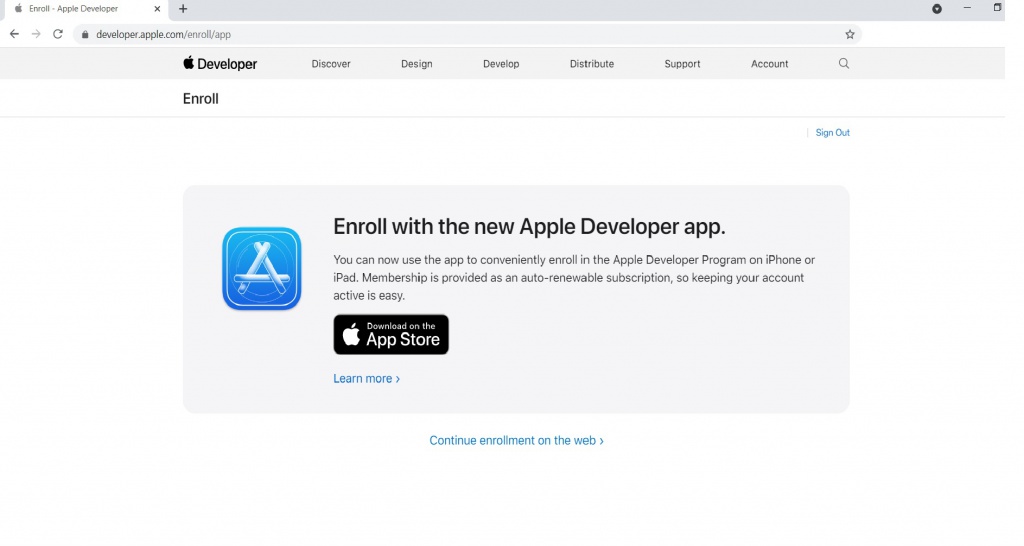
Step11 – Enter the required details Like Name, Phone Number, Address and continue.

Step 12 – Select the Entity type and continue based on the role the documents need to submit for the verification.
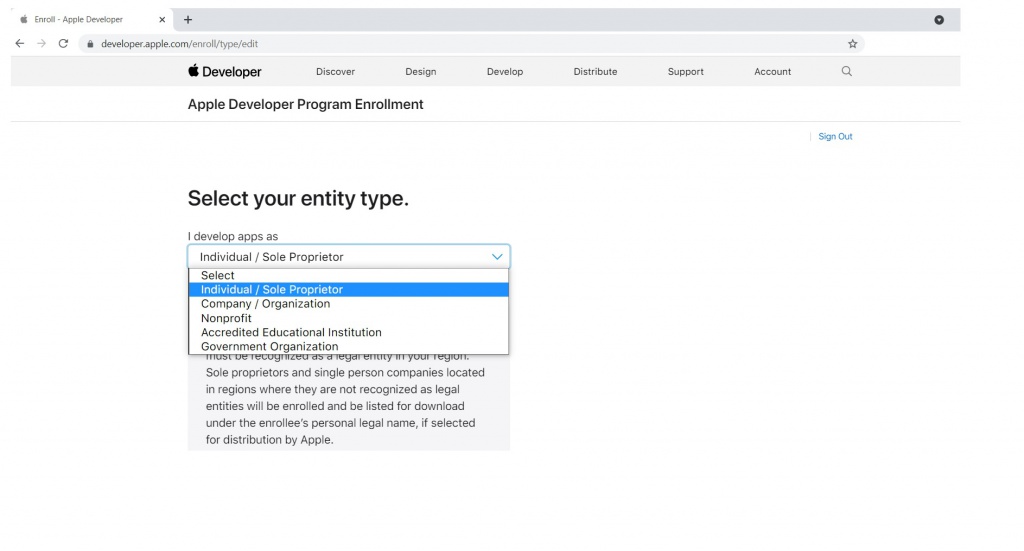
Step 13 – Read the Terms and conditions and click continue.
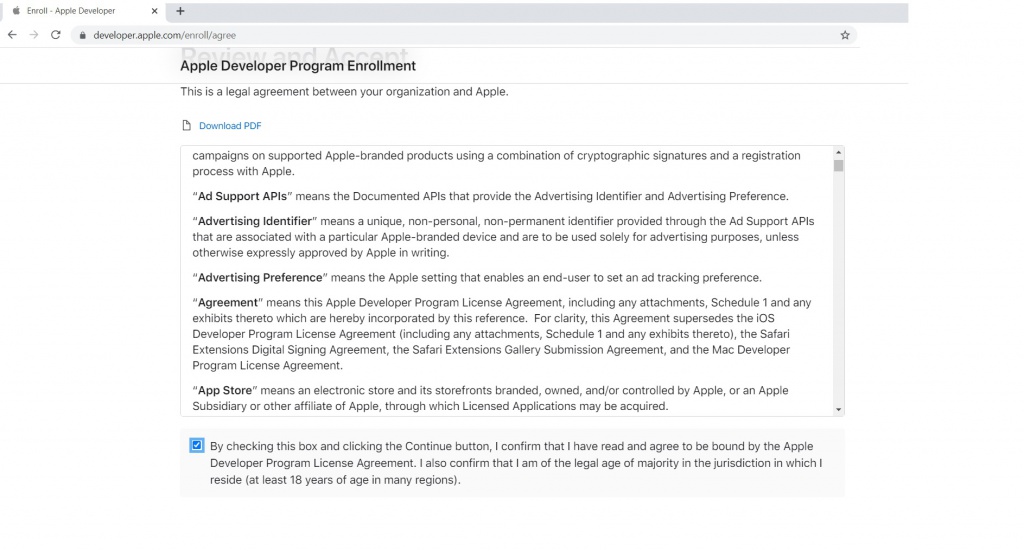
Step 14 – In the below screen you will see the yearly charges for the developer program and complete your purchase.
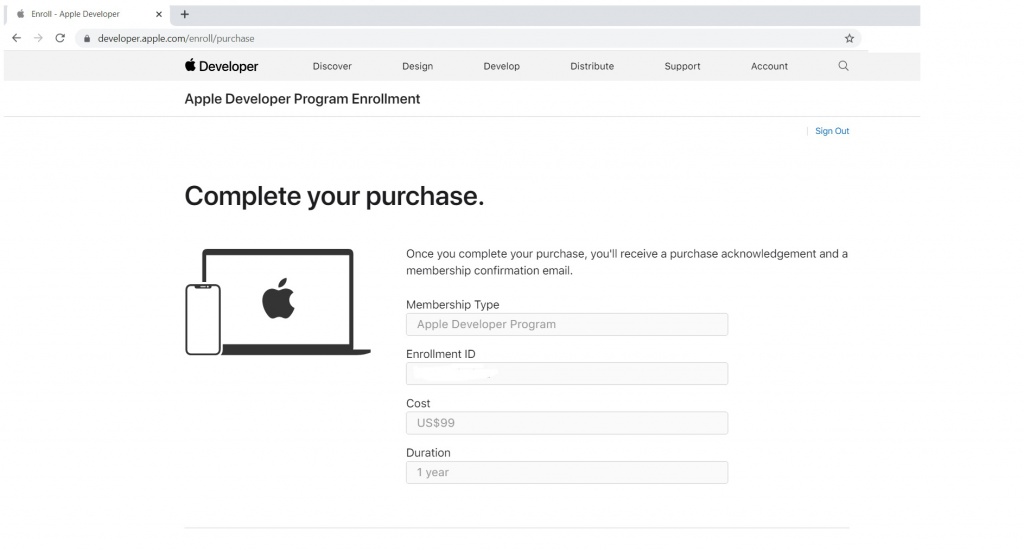
Step 15 – Enter the payment card details and Billing Address and complete the payment.

Step 16 – After the successful payment, you will receive mail once the developer account is activated from Apple, It may take up to 4 weeks.
Conclusion
If you are planning to develop an IOS application hire dedicated IOS developers from Hire Indian Coder who are experts in creating robust applications for global clients in diverse industries.